Unlocking the Power of AI: A Beginner's Guide to Effortless Video Creation
Creating Videos with AI: A Comprehensive Guide for Beginners
In today’s digital age, video content is one of the most powerful ways to communicate ideas, tell stories, and engage with audiences. But video production has traditionally been time-consuming, requiring a lot of technical skills and resources. Thanks to advancements in artificial intelligence (AI), creating professional-looking videos is now easier, faster, and more accessible than ever.
In this blog, we will explore how AI tools can simplify the video creation process, allowing anyone—from educators to content creators—to produce high-quality videos without needing advanced video editing skills.
What is AI-Powered Video Creation?
AI-powered video creation tools utilize machine learning algorithms and automation to streamline the process of making videos. These tools can automatically edit video clips, generate voiceovers, add background music, suggest transitions, and even produce entire videos from just text or images.
Some AI video creation platforms also feature avatars, allowing users to create videos where an AI-powered character narrates or presents the content. These avatars can mimic human expressions and lip-sync with audio or text, making it an excellent choice for tutorials, presentations, or educational videos.
Why Use AI for Video Creation?
- Saves Time: AI tools can significantly reduce the time it takes to produce a video. With features like automatic editing, voice synthesis, and pre-built templates, videos can be created within minutes.
- User-Friendly: Most AI video tools are designed for non-professionals. You don’t need to have any prior experience in video editing or production to use these platforms.
- Customizable Avatars: Many AI tools allow you to create or select avatars that can be customized to match your brand or desired video style.
- Cost-Effective: Traditionally, video production requires expensive equipment, software, and professionals. AI video tools are much more affordable and accessible, offering a range of options even in their free versions.
- Scalability: AI makes it easy to produce content at scale. Whether you need one video or fifty, AI tools allow for quick, consistent production without the manual effort involved in traditional video-making.
How AI Video Creation Works
1. Choose a Platform: Several AI-powered video creation platforms are available, each offering different features. Popular tools include Pictory, Synthesia, Animoto, and InVideo. Many of these platforms offer templates and avatars, so you can start creating without building everything from scratch.
2. Input Your Content: Most AI tools allow you to input content in the form of text, images, video clips, or audio files. For example, you can provide a script, and the AI will generate a video with a voiceover and visuals to match the text.
3. Select an Avatar or Style (Optional): If you’re using an AI tool with avatars, you can choose or design a virtual presenter to narrate or present the content in your video. You can usually customize their appearance and adjust their tone or language.
4. AI-Generated Voiceover: Many platforms come with AI-generated voices in multiple languages and accents. You can type out a script, and the AI will create a lifelike voiceover that syncs with your visuals. Some advanced platforms even allow the avatars to lip-sync to the voiceover.
5. Automatic Editing: AI can automatically edit the video by suggesting transitions, trimming clips, adjusting audio levels, and adding appropriate background music. Some tools use AI to analyze the content and create smooth transitions between scenes.
6. Preview and Customize: After the AI has generated your video, you can preview it and make adjustments. Most tools allow you to tweak text, change music, add captions, or refine transitions.
7. Export and Share: Once satisfied with the final product, you can export the video in various formats (MP4, MOV, etc.) and share it directly on platforms like YouTube, social media, or embed it into websites.
Popular AI Video Creation Tools
1. Pictory: This platform helps users transform written content, such as blog posts or scripts, into engaging videos. Pictory uses AI to automatically add relevant visuals, music, and voiceovers, making it ideal for creators who want to repurpose written content.
2. Synthesia: Known for its AI avatars, Synthesia allows users to create videos with virtual presenters speaking multiple languages. This is particularly useful for creating explainer videos, e-learning content, or corporate training videos.
3. Animoto: Animoto offers a user-friendly interface for creating professional-looking videos with drag-and-drop functionality. It’s a great tool for both beginners and experienced creators looking to make quick promotional or social media videos.
4. InVideo: InVideo provides an extensive library of templates, stock images, and music. Its AI tools help automate video editing processes, making it easy to create marketing videos, tutorials, or product demos.
5. Lumen5: Lumen5 is a great platform for converting text-based content into videos. Its AI engine suggests relevant images, video clips, and music to match the tone and theme of your script, making it perfect for content marketing.
Types of Videos You Can Create with AI
- Explainer Videos: Create educational or instructional videos that explain concepts, services, or products in an engaging way. AI can help you create visual aids and avatars to deliver the information clearly.
- Marketing and Promotional Videos: AI tools offer a fast way to produce ads, product demonstrations, and social media videos that grab attention and engage audiences.
- Tutorials and How-Tos: Using AI avatars or voiceovers, you can create step-by-step tutorials without appearing on camera yourself.
- Training Videos: Many organizations use AI to create training videos for employees. These videos can include quizzes, interactive elements, and AI avatars that guide learners through the material.
- Content Repurposing: AI tools can convert blog posts, articles, or even podcasts into video format. This is a great way to expand your content reach across multiple platforms.
Advantages of AI-Powered Video Creation
1. Efficiency: AI speeds up the production process, helping you create videos in minutes rather than hours or days.
2. Consistency: By using templates and automated editing features, AI ensures a consistent style across multiple videos.
3. Accessibility: AI tools are generally easy to use and do not require advanced technical skills, making video creation accessible to teachers, content creators, and small businesses.
4. Diverse Content Options: Whether you’re creating educational videos, marketing content, or personal projects, AI tools allow for a wide variety of video formats and styles.
5. Improved Engagement: Video content often sees higher engagement rates than text alone. AI makes it possible to produce professional-quality videos that can captivate your audience.
Challenges of AI Video Creation
- Limited Creative Control: While AI tools offer many templates and automated features, they may lack the flexibility and creativity that human editors provide.
- Quality Variation: Not all AI-generated videos have the same level of quality, especially for more complex projects that require a personal touch.
- Avatar Realism: AI avatars, while useful, may not always look completely natural or convey emotion as effectively as a human presenter.
Conclusion
AI-powered video creation is revolutionizing the way we create and consume video content. It offers speed, simplicity, and cost-effectiveness, making it an ideal solution for educators, marketers, and content creators alike. With the right AI tools, you can easily produce high-quality videos that engage your audience without spending hours on editing or learning complex software.
As AI technology continues to evolve, the possibilities for video creation will only expand, making it an essential tool for anyone looking to communicate through video. So, if you're looking to dive into video creation, give AI tools a try and unlock new creative potential!
E.g Video:
.jpeg)
.jpeg)
.jpeg)

.jpeg)
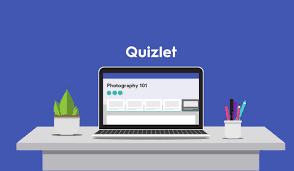
This is very cool, you even give example of your AI Avatar.
ReplyDeletethis blog is very simole and understandable!
ReplyDelete